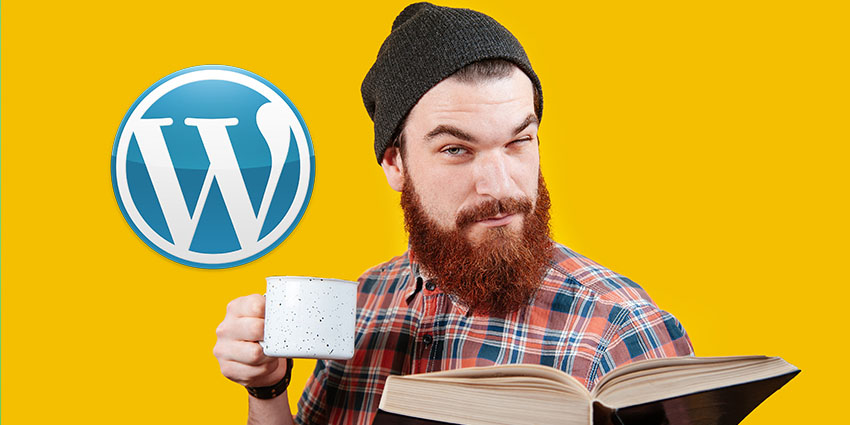When you’re designing the ultimate WordPress website, you’ll have several factors to take into consideration. It’s not just the appearance of your site you need to think about, but how likely each page is to connect with your audience on a deeper level.
Your “page title” on each WordPress page might not seem like a big deal initially, but it’s critical for several reasons. A good title not only gives your audience an idea of what to expect from the page but also provides valuable information to Google and search engines.
Creating a WordPress title optimised for your readers and the search algorithms should improve your chances of capturing and converting the right audience on your site.
Let’s take a closer look at some crucial title best practices.
What is a WordPress Page Title?
Before improving the quality of your WordPress page titles, you need to know how to identify them. A QSEO page title represents the name of a specific page or post. If you look at the source of a page on WordPress (right click then View Page Source), you’ll find a title in the head section which looks something like this:
<title> example page title – site.com </title>
This is your HTML title tag. The information included in this “title tag” appears in a few places across the digital landscape. For instance, when users search for related content connected to your site using Google and other search engines, they’ll usually see your title as the clickable (blue) portion of your listing on the search results.
As long as your title is well-optimised, it should give your users a clear view of what the page will be about, particularly when leveraged alongside the correct meta description. SEO page titles also help Google to index content. Search engines use these tags alongside other critical data points to determine what each page offers and where it should appear in the search results.
HTML title tags will also usually appear in a visitor’s browser tab. If you open a page on your browser and hover your mouse over the account, you can see the name of that page. This can help to reinforce your site’s branding and image for your readers.
Finally, your SEO title shows up when an audience member or employee shares your content on social media. This makes it particularly important to ensure your title is clickable and engaging before you begin promoting your content.
How to Create Good WordPress Page Titles
Designing compelling WordPress page titles can be complex because there’s no one-size-fits-all formula to ensure your identification will make the right impression. You’ll need to consider the specific browsing habits of your target audience while taking the algorithmic rules of search engines into account.
Generally, most of the best SEO WordPress titles meet the following criteria:
- They’re easy to read and grammatically correct (with no spelling errors)
- They include exciting language and CTA guidance
- Keywords are present to improve your ranking potential
- Essential information about the content is also included
- They’re short enough to display fully within the search engine result pages
While producing high-quality WordPress titles can take some practice, there are a few essential steps you can take to improve your chances of success, such as:
Stay within the character limit google truncates titles on the search engine pages according to their width, rather than an exact character limit. This means it can be tricky to ensure your full title shows up. Most experts recommend keeping the title between 50 and 60 characters in length. However, you can better understand whether your tags will likely be cut down using the right WordPress apps.
Plugins like Yoast SEO can automatically tell you whether your page title is too long or short. A red bar from the plugin tells you your title is too long, while a green light indicates you’re at the right length. Apps like these can make it easier to avoid overly lengthy titles.
1.Include relevant keywords
Since your customers and the search engines use your title tags to determine what they can expect from your content, it’s a good idea to use some keywords. Your SEO page title should include at least one reference to one of the primary terms covered by your topic. Relevant keywords will help you to attract the right audience and assist Google in indexing your pages.
However, it’s essential to be cautious with your keyword usage. Don’t go over the top; try to implement too many keywords and phrases into one title. Your title tag must be grammatically correct and make sense to human readers.
2. Use CTAs and Action Phrases
Expressive language and CTA (call to action) phrases can improve the performance of your SEO titles. The proper terms make it more likely customers will want to click on your content and read whatever you’re writing about.
For instance, instead of simply using the title “6 Digital Marketing Strategies”, you could implement an actionable element with the phrase “6 Digital Marketing Strategies You Need to Use”. Engaging your audience with actionable words can make your pages seem more engaging and appealing and improve your chances of generating clicks.
3. Consider using your website’s name
Using your brand or website name within the title tag isn’t always necessary, but it can be helpful in some cases. Adding your brand name to the title tag can give your customers an instant reminder of the company they’re interacting with and help to boost brand recognition.
Google may even decide to change your page title for you if it doesn’t include your website name, to provide users with more information. Simply adding the name of your business, like “Today Digital”, at the end of your title tag, can be an excellent way to give your business more credibility and strengthen your branding.
4. Remember the basics
Finally, whenever you’re promoting any page or content online, it’s important to remember the basics. In other words, ensure the spelling, grammar and readability of your page titles are up to par. A single spelling mistake can destroy your ranking potential, making it harder for customers to trust your business.
Double-check your title tags to ensure they make sense, and ask for them to be proofread or edited before you publish anything online.
Mastering your WordPress Titles
Using an SEO page title correctly can significantly strengthen the presence of your WordPress website and pages. Implementing effective tags with practice and the right help is also relatively easy. Tools like Yoast’s SEO plugin can help you to optimise your pages before you publish them.
Don’t underestimate the value of an excellent page title.